Founded in 2001, eUKhost is a popular UK-based website hosting service which now manages 150,000 domains for more than 35,000 customers.
The company has a vast product range which covers just about everything you're likely to need: shared hosting, VPS, dedicated servers, cloud products, managed WordPress, reseller accounts and more.
Prices are mostly low, with basic shared hosting starting from £3.33 ($4.66) per month paid every 6 months. This restricts you to 2GB of drive space and 10 MySQL databases, but otherwise you get unlimited bandwidth, email accounts and subdomains, and there's even a free domain thrown in.
- You can sign up for eUKhost here
The Advanced plan gives you 20GB storage and unlimited databases for a monthly £6.66 ($9.30).
Windows hosting is available, and unusually there's no big price premium. For example, the Intermediate Windows plan comes with 50GB storage, unlimited bandwidth and support for hosting three domains, but still costs only £4.99 ($6.99) a month.
It's a similar story across the range, with VPS plans starting from £12.99 ($18.20) a month, budget dedicated servers starting at £69.99 ($97.99), and Windows is again available for little or no extra cost.
Unusual options include Business Web Hosting with a 100% uptime SLA, priced at £16.99 ($18.20) per month. We've seen other hosts make similar claims, but eUKhost seems more confident than most: it promises that if you have even a minute of downtime in a calendar month caused by a network or hardware failure, you'll be compensated with one month of hosting for free.
Splash out on hosting add-ons and the bill could begin to mount. Some companies throw in a website builder, for instance, but eUKhost charges an annual £20 ($28). Dedicated IPs are more reasonably priced at £33.60 ($47) a year, though (GoDaddy charges £59.88 or $84 for the sake of comparison), and overall eUKhost is better value than most.
A 30-day money-back guarantee is on hand if you find the service doesn't work for you, though it has all the usual hosting restrictions (it doesn't cover domain registrations, and won’t apply to dedicated servers.) We saw nothing out of the ordinary or surprising, but if you're concerned, browse the small print yourself before you buy.
- We've also highlighted the best website hosting
Account setup
Accessing eUKhost's website during the review proved more difficult than we expected, with the site displaying a prove-you're-a-human-style Captcha at the start of every session. This only took two clicks to dismiss, but it left us wondering what was going on, and whether – if this was some over-eager DDoS protection – any websites eUKhost hosted might have the same problem.
Once we reached the website we found a wide range of products and plans. These were all presented in a clear and consistent way, and it's relatively easy to compare plans and choose whatever product is right for you.
Billing options allow you to pay six-monthly, or every one or two years. There are no discounts for choosing a longer period, but then there are no issues with cancellation, either: close your account at any time and you'll be refunded for unused months.
During checkout you're prompted to enter plenty of personal information: name, email address, physical address and phone number. We selected a basic shared hosting plan, filled in the form and chose PayPal for payment (other options include card or bank transfer).
We expected to be redirected to PayPal immediately, but instead the eUKhost site just displayed a "Thank you for your order" message. We had to click a link to view a VAT invoice the site had generated, click a button to open PayPal and pay as usual, and then be told that the company would get back to us when it had processed our payment (75 minutes later, in our case). This wasn't difficult, but it's not as smooth as we would have expected, either.
Once eUKhost had activated our account, a welcome email arrived with all the core details we needed: website IP address, cPanel URL and credentials, eUKhost DNS servers and links to various support resources. It was finally time to get online.

Creating a site
Logging into our web space took us to an up-to-date installation of cPanel (the release was just three days old), giving us plenty of site building options.
The excellent Softaculous enables one-click installation of WordPress, Joomla, Drupal, Magento, PrestaShop and many other popular apps.
You could use cPanel's File Manager or FTP tools to manually upload the files for a static website.

If you're not quite ready to build a site just yet, cPanel's Site Publisher provides a handful of single-page ‘About Me’ and ‘Coming Soon’-type templates. They're basic in the extreme, but are an easy way to create some placeholder text for anyone who visits your domain.
Alternatively, experts can manage MySQL databases, play around in phpMyAdmin, create email accounts and do whatever else is necessary to get their site up and running.
We noticed one odd issue. The Select PHP Version applet displayed a 'User - not in CageFS' error whenever we launched it, and wasn't able to even display, let alone change, our PHP version. The MultiPHP Manager applet worked as an alternative, allowing us to choose between PHP 5.6 or 7.2, but we've almost never seen errors while using a standard cPanel function, and the problem left us wondering what other issues might be present.
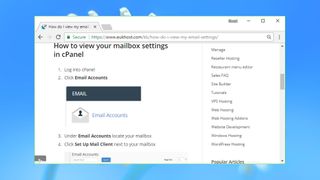
Performance
eUKhost offers what looks like a high level of support, with live chat, telephone, email, a web knowledgebase and a customer forum available for all users.
Advertisement
We tried out the live chat, were connected to an operator in under a minute, and tested him with a question about the 'User - not in CageFS' error we'd just encountered. He requested our account name, reported that he could change versions from his end, and asked for a screenshot.
After about 15 minutes of discussion, he suggested the MultiPHP Manager workaround, but didn't offer any explanation for the CageFS error or indicate whether the issue might affect other areas of cPanel. That wasn't a bad performance – we were able to switch PHP versions, after all – but we would have preferred the error to be fixed (or at least addressed), too.
The customer forums weren't quite as effective. Okay, in actual fact they were rubbish, with very few questions and answers posted, and many of those were almost entirely irrelevant. (Example: the second message on the Web Designing, Scripting and Development forum was a 10-month-old question 'What is Google Lens?').
We switched back to the support team, this time using the toll-free 0800 phone number. The support line was just one voice menu away, our call was answered on the second ring, and a helpful agent dealt with our (more straightforward, this time) product question.
eUKhost also provides a searchable knowledgebase containing hundreds of articles organized into various categories.
The knowledgebase displays summaries of a few articles from each category, but these didn't seem very well chosen. Would you expect the top article in the Cloud Hosting section to be titled ‘I'm in the cloud, do I still need to back up my servers?’ And can you really believe that ‘How to add Skype Share button for your WordPress website’ is the most popular or important CMS Hosting article? Because we can't.
Searching on keywords gave us occasional successes, but many more failures. Search results were poorly organized, articles didn't clearly highlight the products they were describing (Linux hosting, Windows, website builder, something else), content was often basic and sometimes out of date. That's not good news, but with responsive live chat and phone support on hand, these website failings aren't as important as they might have been.
We completed our review with some basic performance tests. Our server was located in the UK, as promised, with a very reasonable 30ms response time for UK visitors and 100-150ms from the US. eUKhost's claimed 99.5% minimum uptime on budgets plans may be an issue – that could translate to more than three hours of downtime per month – but otherwise the service delivered the performance we would expect from a budget shared hosting plan.



No comments:
Post a Comment